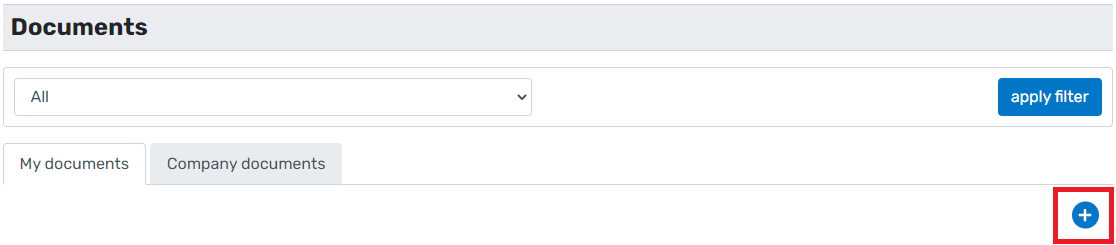How do I upload documents on BreatheHR?
- Go to:
https://hr.breathehr.com/ - Sign in
- Select Company in the top blue navigation bar
- Choose Company documents
- Select the My documents tab
- Press the blue plus icon on the right and follow the onscreen instructions