How do I restart the OneDrive app on my Windows Computer?
Restarting the OneDrive app may resolve some issues with OneDrive / SharePoint not working
Note: The OneDrive app syncs both your OneDrive and SharePoint files to your computer.
Quitting the OneDrive App
- Right click the OneDrive app icon in the bottom right taskbar
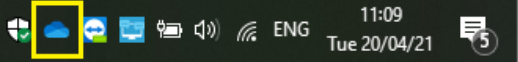
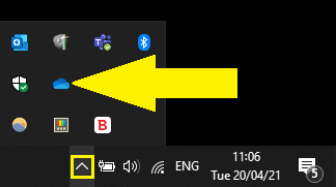
- Under the Cog icon choose X Quit OneDrive

Starting the OneDrive App
If the Status icons are missing or the OneDrive app icon isn't showing in the taskbar then OneDrive isn't currently running on your computer and there will be no syncing. This will cause sync errors.

- Windows Start (bottom left)
- Type 'onedrive'
- Select the OneDrive app

For futher information please refer to this guide which covers syncing, sharing, restoring previous version of files and dealing with errors:
SharePoint and OneDrive Ultimate Guide
