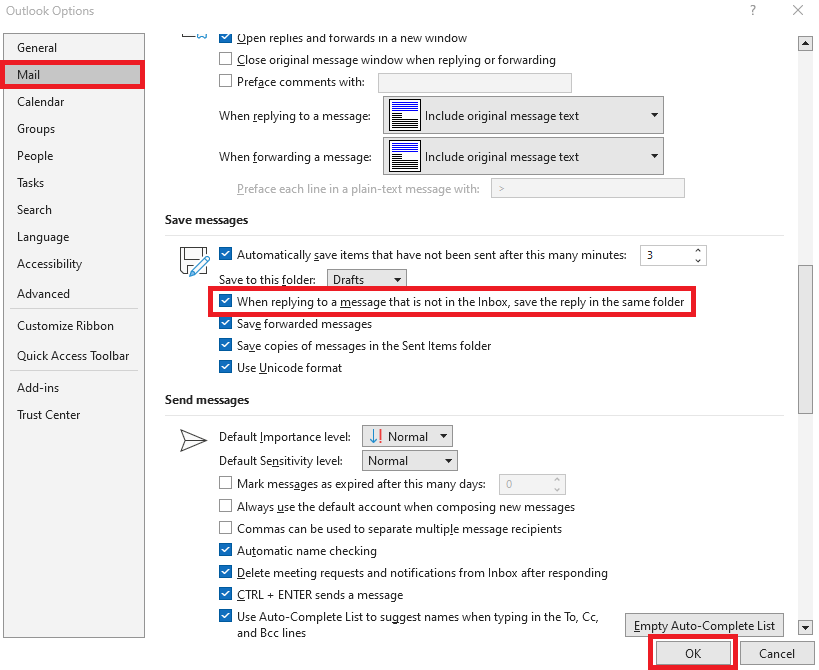How do I save email replies automatically in the same email folder as the original message?
When replying to a message that is not in the inbox, save the reply in the same folder in Outlook Desktop
- In Outlook Desktop
- Go to File (top left)
- Options (left pane, 2nd to bottom)
- Mail (left pane, 2nd down)
- Scroll halfway down to Save messages
- Tick checkbox:
- When replying to a message that is not in the inbox, save the reply in the same folder
- Select OK