How do I update Outlook Desktop's Offline Global Address List to reflect recent changes?
Outlook Desktop syncs its cached address book with the server every 24 hours but you can start a manual sync in recent changes aren't showing.
Note: These steps relate to updating the global address list but Outlook also uses other address lists including your own contacts added. Ensure you also make changes in your own and shared contact lists.
Additionally Outlook has an AutoComplete feature that automatically fills in email addresses in the To, CC and BCC fields when you start typing. If an address is incorrect, select X on the right of the suggested incorrect address to clear it from AutoComplete,
-
-
- Open Outlook Desktop
- Select the Send/Receive tab
- Select Send/Receive Groups
- Select Download Address Book...
- Select OK
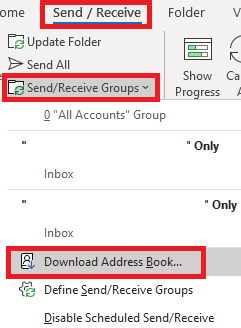
-
