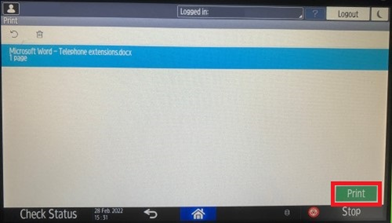How do I use Printix to hold / lock a print so I can release it later when I'm at the Ricoh printer?
Use the print later feature in Printix to print sensitive documents
 |
 |
Contents
- Setting your preferred print method to Print Now or Print Later
- Releasing Print later jobs on a Ricoh printer
Setting your preferred print method to Print Now or Print Later
Tip: By default print jobs are printed immediately. Set your preference before printing.
- Left click on the Printix icon in your notification area.


- Choose your preferred print method:
- Print = Print Now
- Print later = Release job at printer
- Ask me to select print method at every print = Prompts you for every print job
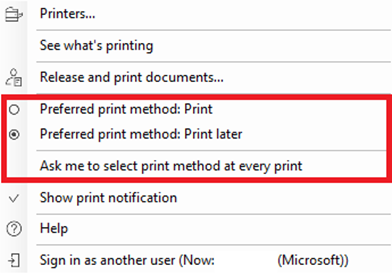
Releasing Print later jobs on a Ricoh printer
- If the prompt is enabled it will ask whether to Print [now] or Print later.

- To release a print later job, go to the Ricoh printer you've printed to.
- Tap the screen and sign in with your door card.
- Select the Printix icon to see print later jobs.

- Select the job you wish to print. The selection will turn blue.
- Select the green Print button.