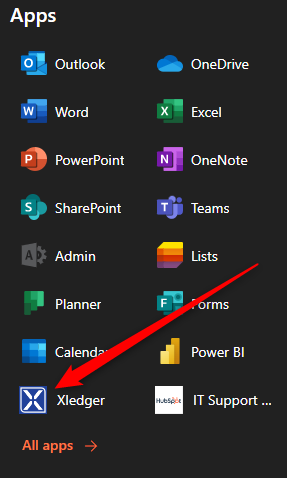How to Access Xledger
2 ways to log in to Xledger using your work Microsoft 365 Account
Method 1
To access XLedger you will need to go to https://www.xledger.net/
Click on 'Altenative Login Methods'
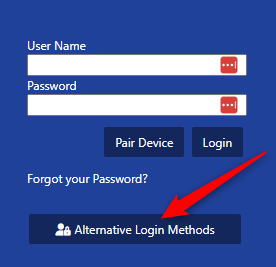
Then click on 'Login with Microsoft' and follow the normal log using your diocesan Microsoft 365 account.
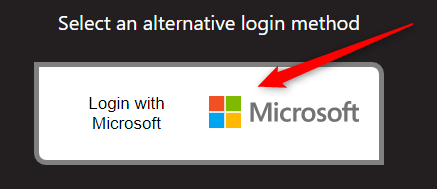
Method 2
Go to Office.com and sign in using your diocesan email and password.
Then at the top click the 9 dots icon
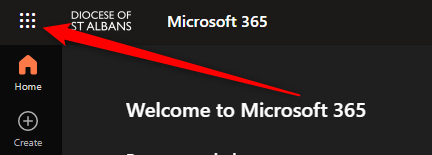
You'll then see which may have the Xledger icon which you can press to sign in. If you don't see the icon, click on 'All apps' and scroll down till you do. Once you have used it once it should then be visible by clicking the 9 dots.