My iPhone or iPad home screen icons are magnified, how do I disable or enable magnification?
If the icons on your Home Screen appear too large or are magnified to fit the screen, your device may have the Zoom feature turned on. Find out how to turn off Zoom.
Turn Zoom off or on in iPhone or iPad Settings
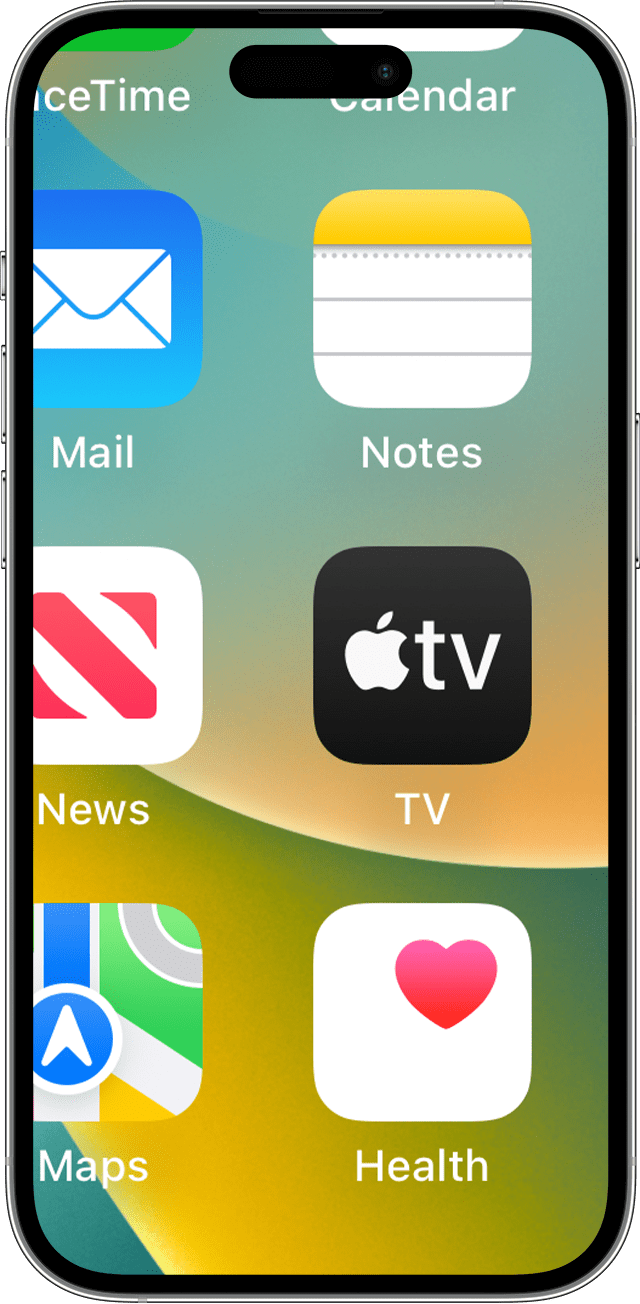 |
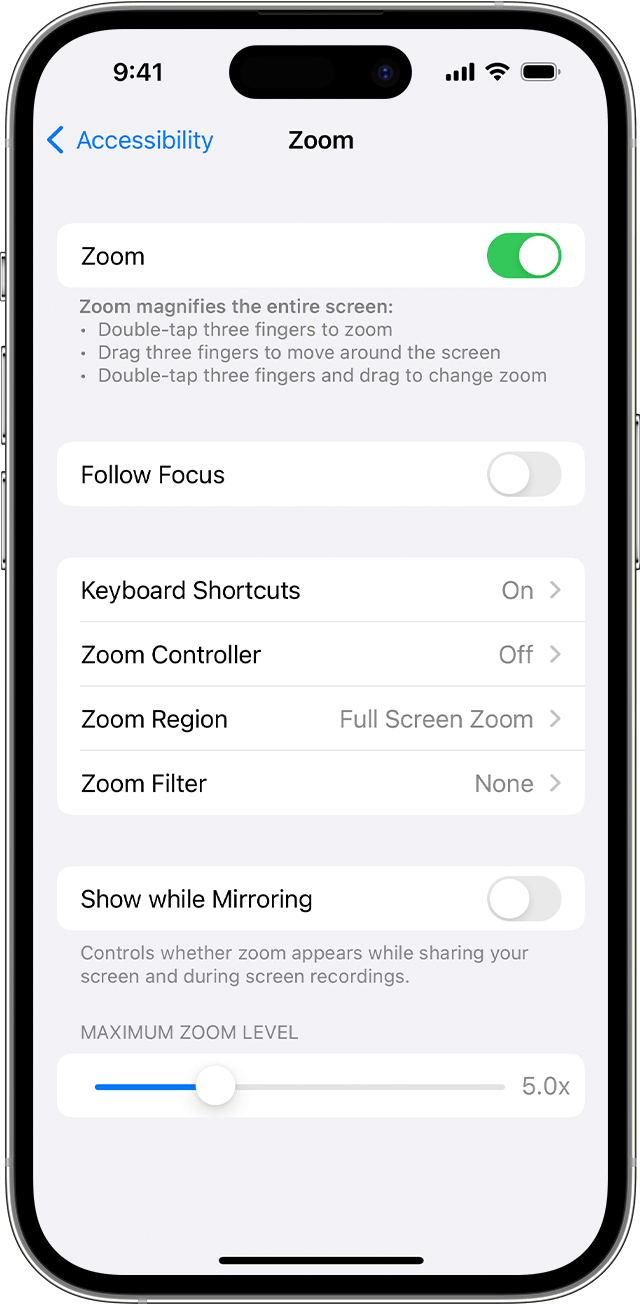 |
| If you can’t access Settings because your Home Screen icons are magnified, double-tap with three fingers on the display to zoom out. |
To turn Zoom off and on:
|
