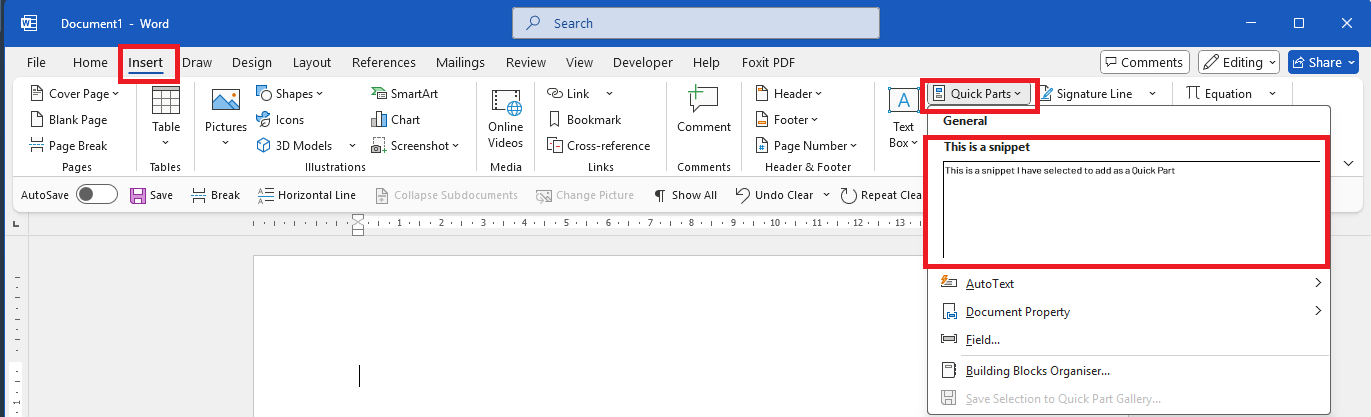How do I insert frequently used images, logos, signatures and text snippets into Microsoft Word by using Quick Parts?
Quick Parts inserts reusable content into Word documents
How to save and insert a Quick Part
✅ To save something as a Quick Part:
- Select the content you want to reuse (text, image, or both).
- Go to the Insert tab.
- Click Quick Parts in the Text group.
- Choose Save Selection to Quick Part Gallery...
- Give it a name, choose a category (or create your own), and click OK.
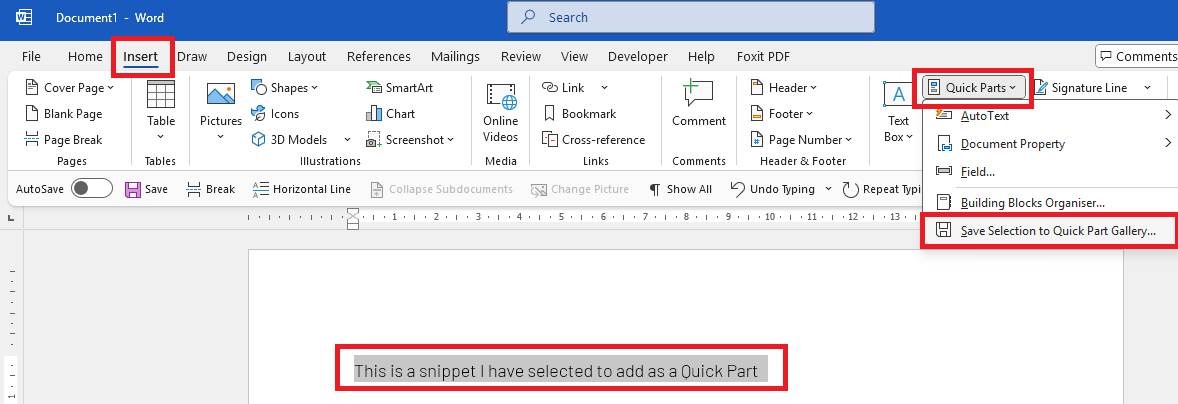
🔁 To insert a saved Quick Part:
- Place your cursor where you want the content.
- Go to Insert > Quick Parts.
- Click the item you saved — it will be inserted instantly.