The T and S Drive folders and files for the Finance Team have migrated to SharePoint
Find the T and S Drives on a Windows Computer
For computers syncing the Finance SharePoint library, the folder locations are:
- T Drive:
- C:\Users\%username%\St Albans Diocese\DBF - Finance\
- S Drive:
- C:\Users\%username%\St Albans Diocese\DBF - Finance\S
You can navigate to this folder by the following method:
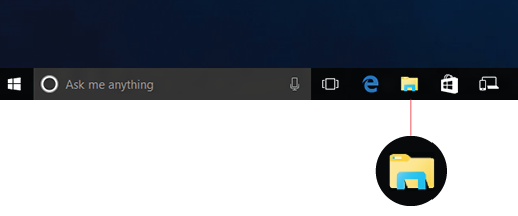 Open a Windows File Explorer window
Open a Windows File Explorer window
- Select the File Explorer icon on your taskbar / start menu
- or press Win key + E on the keyboard
- Select 'St Albans Diocese' in the left folder pane
- For the T Drive files select 'DBF - Finance' in the right pane
- If missing, see:
How do I sync a SharePoint library to my Windows Computer?
- If missing, see:
- The S Drive is in a sub-folder called 'S'. In the right pane, select 'S'
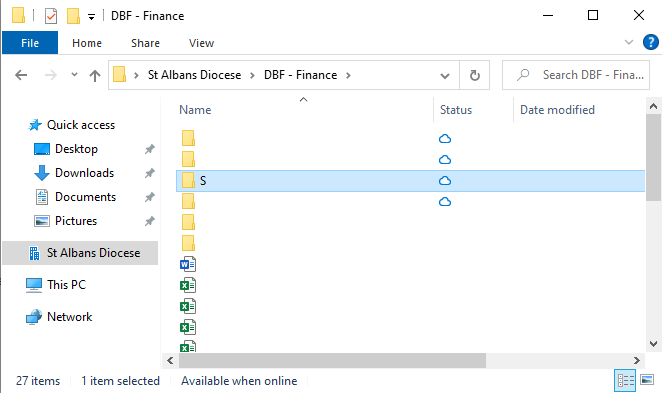
Find the S and T Drives in an Internet Browser
- For the T drive files, go to:
https://stalbansdiocese.sharepoint.com/Finance/ - For the S drive files, go to:
https://stalbansdiocese.sharepoint.com/Finance/S - Sign in with your diocesan credentials