How do I sync a SharePoint library to my Windows Computer?
Note: These instructions are for diocesan provided computers. For personal Windows and Mac computers please use an internet browser.
- Go to the SharePoint library. For example:
https://stalbansdiocese.sharepoint.com/Finance/ - Sign in with your diocesan credentials
- Select Sync
- If the window is not at full width, Sync can be found under the three dots . . .
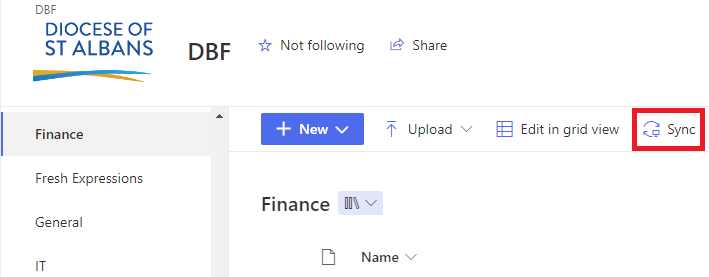

- If you're not signed in the OneDrive app already it will ask for your diocesan credentials
- The SharePoint library will appear in Windows File Explorer

Related articles:
- How do I use SharePoint and OneDrive? >
- What do the OneDrive and SharePoint sync status icons mean in File Explorer and how do I store files offline on my computer or free up space? >
- How do I stop syncing a SharePoint library to my Windows Computer? >
