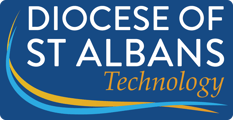In Microsoft Teams write a new chat message to meetings@stalbans.anglican.org (boardroom / screen) or meetings2@stalbans.anglican.org (large meeting room screen) with the Microsoft Teams link.
Note: Use chat instead of inviting meetings@ or meetings2@ to the meeting from the calendar.
- In Microsoft Teams, go to the Chat tab
- Select the pencil icon to start a new chat
- Type meetings
- Select meetings (for boardroom) or meetings2 (large meeting room)
- Paste the Teams link with a description in the message box
- On the boardroom or large meeting room computer / screen go to Teams Chat and select the link you posted