How do I access the Staff SharePoint library?
The Staff SharePoint library contains files for diocesan staff such as handbooks and other useful information
SharePoint Online
- Go to https://stalbansdiocese.sharepoint.com/staff
- Sign in with your diocesan email and password
Windows Computer
Note: If DBF - _Staff is missing please refer to this guide to sync the Staff SharePoint library to your computer:
How do I sync a SharePoint library to my Windows Computer?
- Open Windows File Explorer (WIN key + E or open any folder)
- In the left Navigation pane, go to St Albans Diocese
- If the left Navigation pane is missing go to:
Windows 10: View > Navigation pane (far left) > tick Navigation pane
Windows 11: View > Show Navigation pane
- If the left Navigation pane is missing go to:
- Select DBF - _Staff
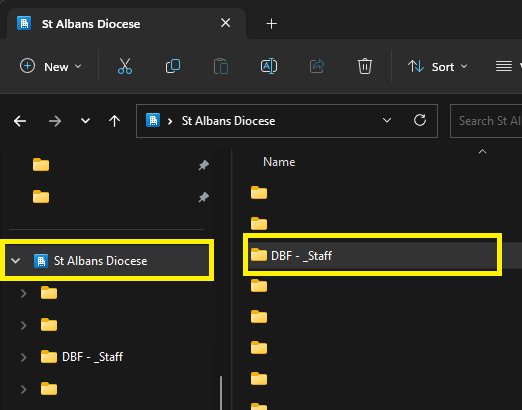
iPhone and iPad
- Open the SharePoint app

- If missing, go to the Company Portal app and open or install
- Under Frequent Sites choose DBF
- If missing, choose More sites > DBF
- Tap the menu (3 lines icon) on left
- Choose _Staff
