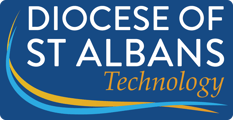Your Microsoft Outlook and Teams status is set by your calendar appointments in Outlook but can also be affected by Webex and your office landline phone
If you use Webex for your office landline phone and it is set to Do Not Disturb (DND) then this can also show in your Microsoft account. Turn off DND by either taking your phone off DND or unlink Webex with your Microsoft status:
- Open Webex Desktop (not mobile app)
- Tap on your initials top left
- Select Settings
- Untick Show Webex availability in Outlook to disable or tick to enable
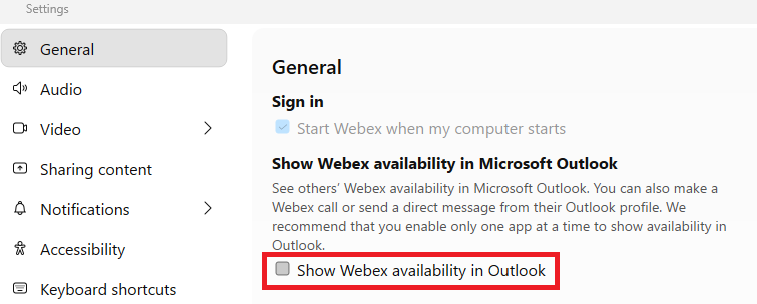
- Select Save